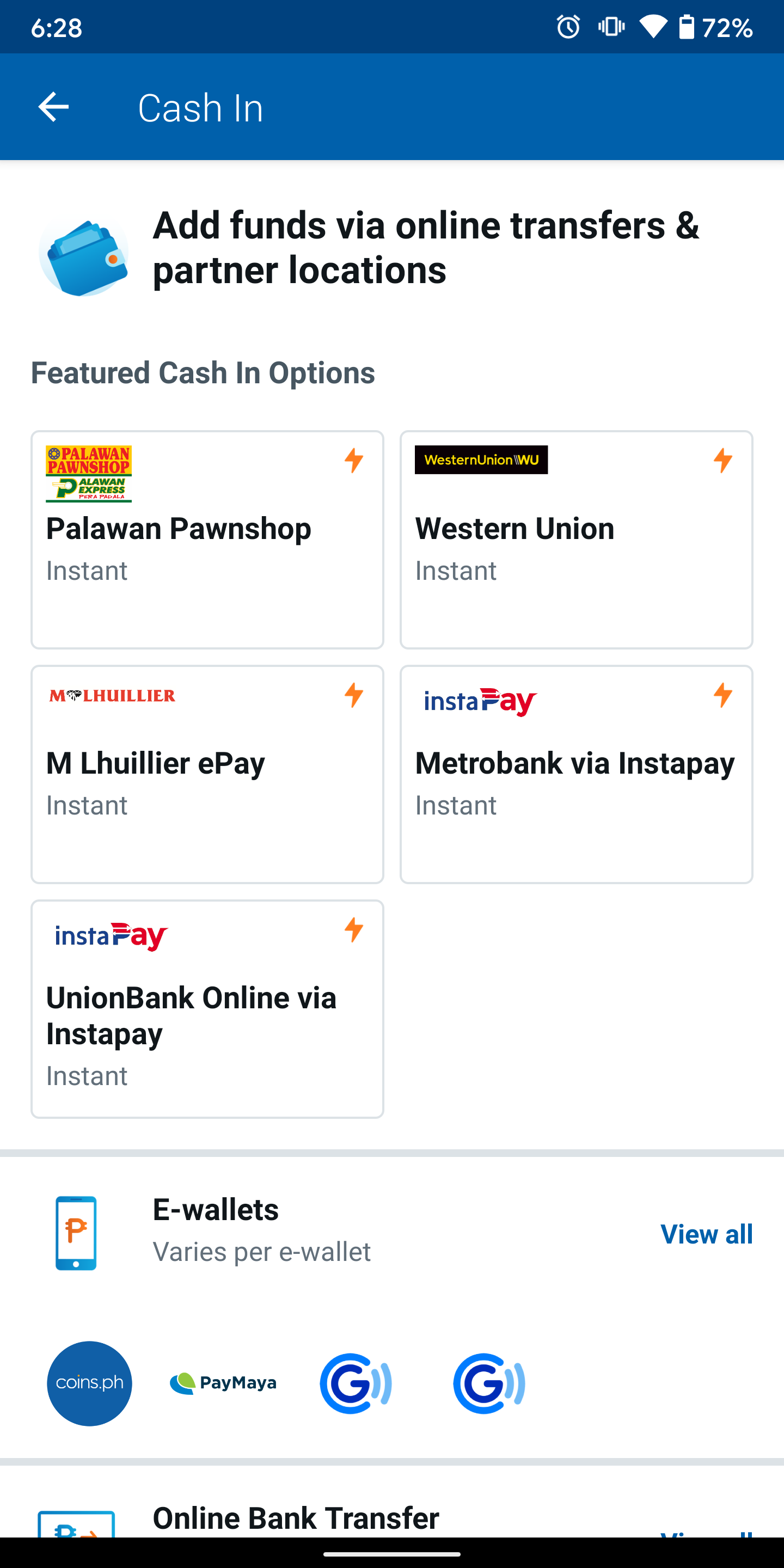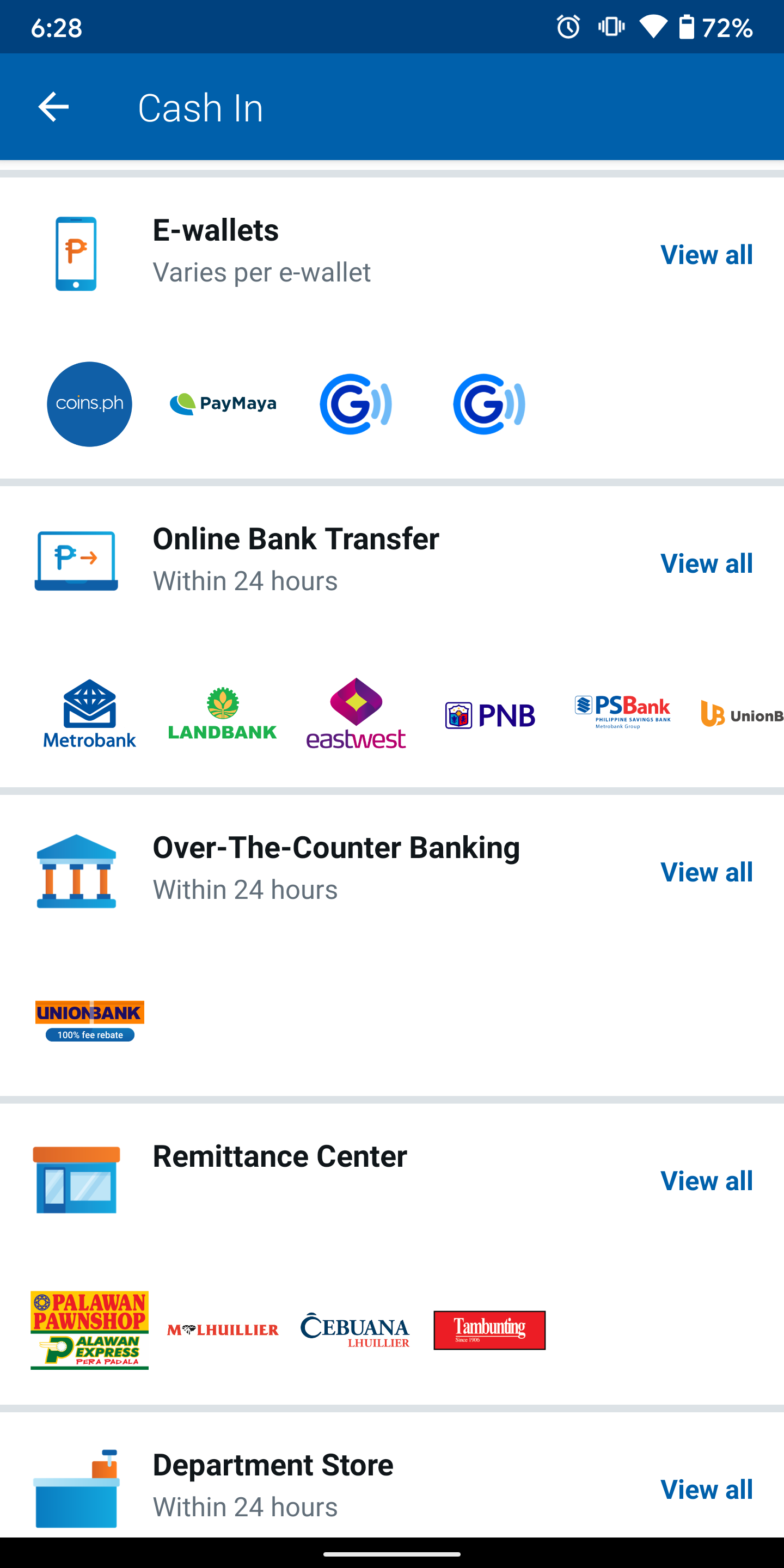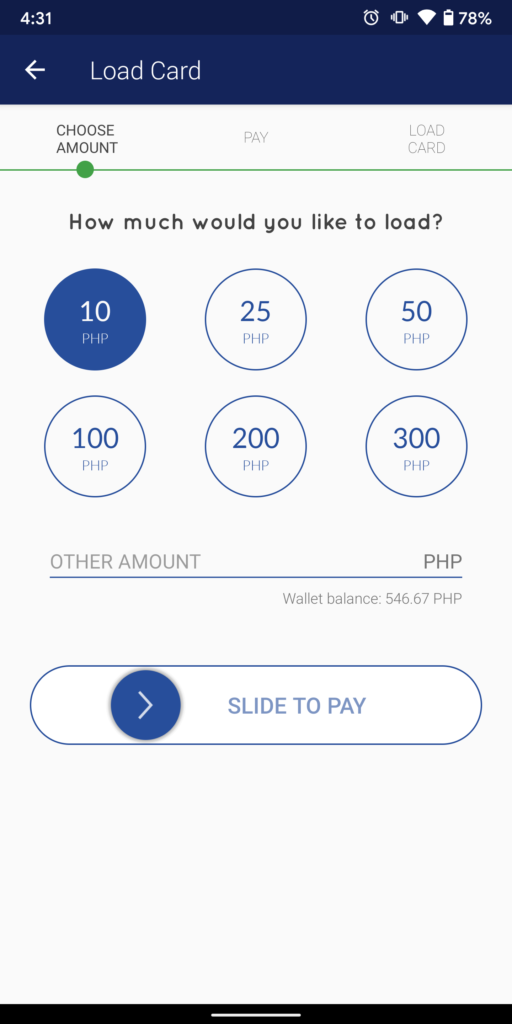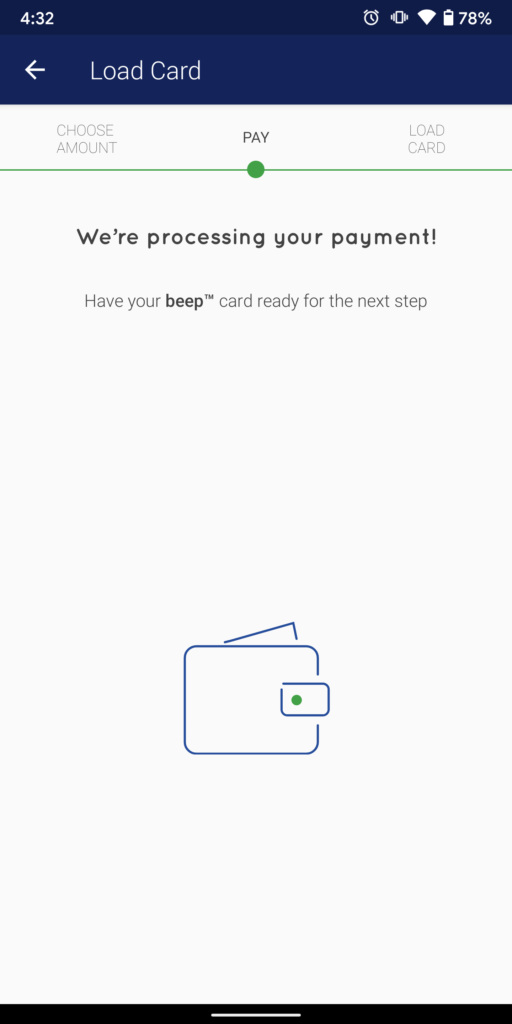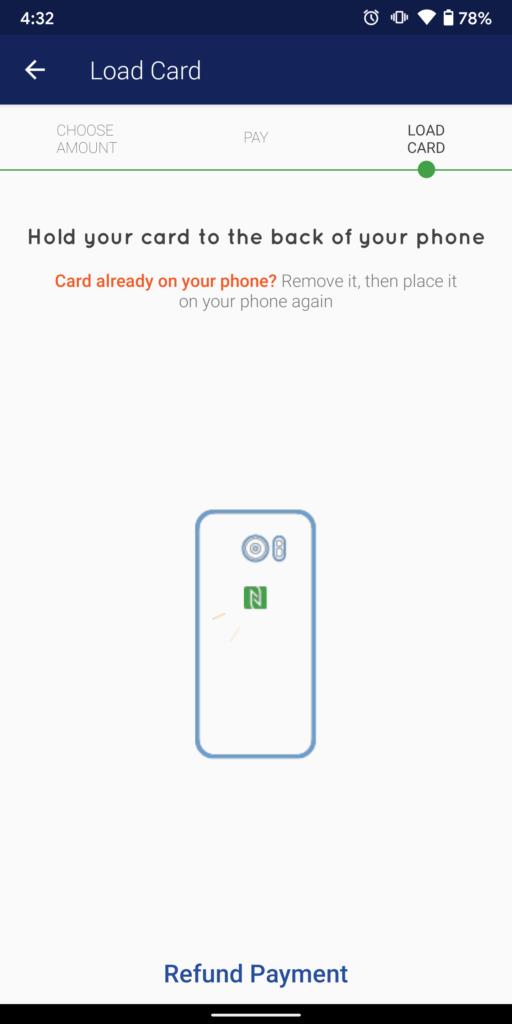In this era of pandemic, everything MUST be done online. Did you know that you can top-up your Beep Card without queuing up on train or bus stations?
Yes! You can load your Beep card online conveniently using your smartphone! This is what you need, and here’s how!
Smartphone with NFC
A feature called Near Field Communication (NFC) is needed on your phone to detect and read smartcards like the Beep card.
Here are the steps to check if your phone supports NFC and how to turn it on, on your phone.
Go to GSMArena website and search the model of your phone.
Go to the COMMS row and check if the NFC part is indicated as YES.
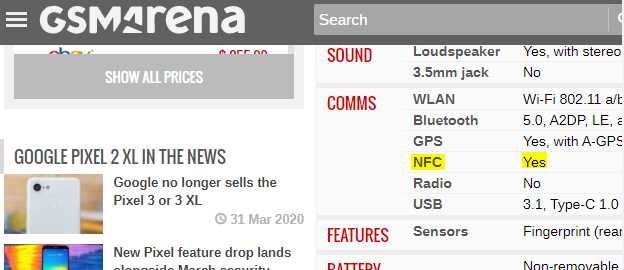
If your phone supports NFC, congratulations! You can now use it with your Beep Card!
Go to your phone settings and turn on your NFC.
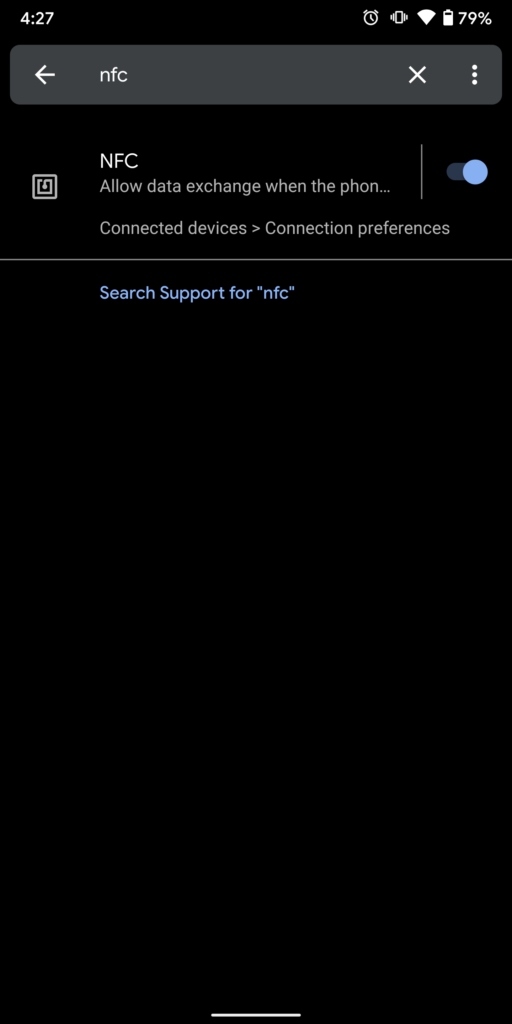
Download Coins.ph App
Coins.ph is an eWallet app in which you can send money, buy load, pay bills from your phone. It supports loading your Beep Card (as well as checking your card balance).
Coins.ph app can be downloaded on Google Play or Apple App Store.

Login / Register
If you do not have an account yet, you can register using your mobile number.
To load up your Coins.ph wallet, you can top-up in many ways including remittance centers and online banking.
I recommend to top-up your Coins.ph wallet using online banking since all other options like remittance center also involves queueing.
Your coins.ph account is also like a bank account. You can receive money (and also send to) from another bank using InstaPay.
You account number is your phone number. The bank name is “DCPay Philippines (Coins.ph)”.
Loading your Beep Card
Toping-up your Beep card is pretty straight forward. Just make sure your NFC is turned on.
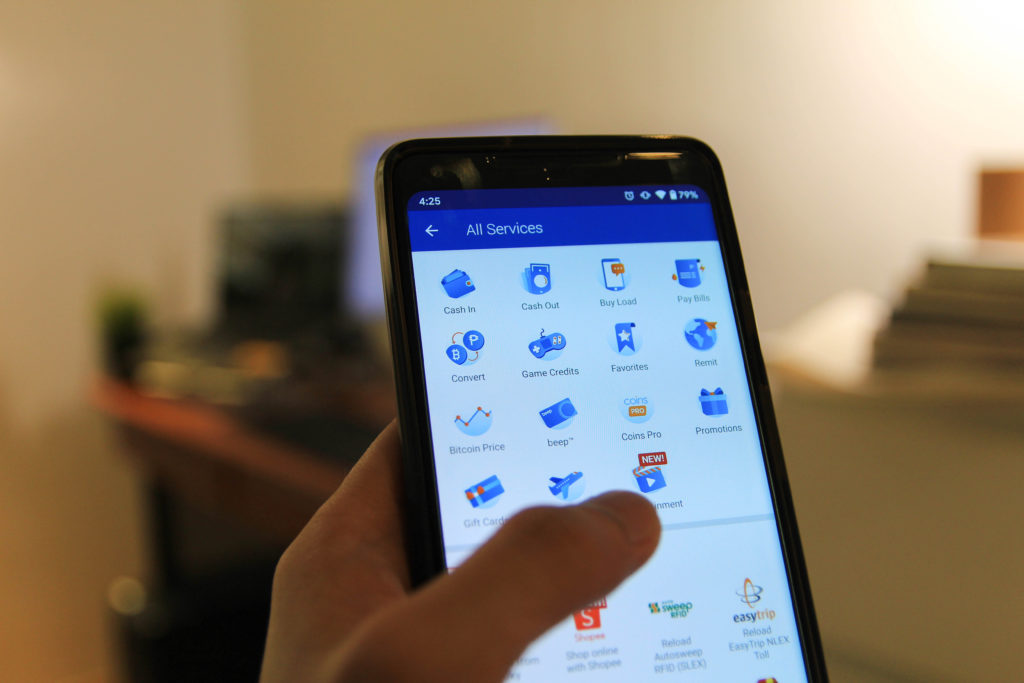
Tap All to show the Beep icon. It is hidden under All Services Option.
Tap the beep icon and place the Beep card at the back of your phone as indicated.

It will indicate the current balance of your Beep Card.
Keep holding the card at the back of the phone.

Click “Load Your Card”
Select the amount you want to add. Slide to pay.
Make sure that the card is still attached to your phone. Read the instructions. If successful, you can see that your balance has been added.

Congratulations!
You can now skip the queue and ride a train or a bus faster!
In this pandemic season, expect more and more mode of transportation will adopt this tap-and-go card like the Beep Card. It lessens the contact on other people when paying for the fare thus promoting social distancing to prevent the spread of the virus.
Keep safe always!