For Sun Life policy holders, if you want to conveniently pay online via BDO without going to the bank, here are the simple steps!
[The steps below are for BDO Online. If you are looking for BPI Online, click here.]
1. Login to your BDO Online Account
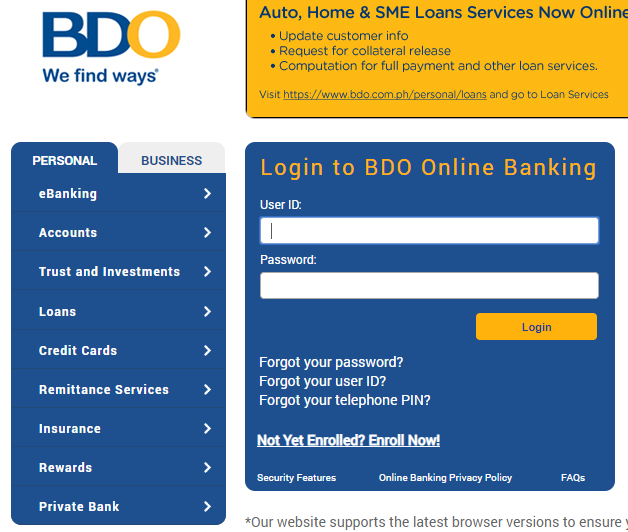
2. Go to Enrollment > Company/Biller > Enroll
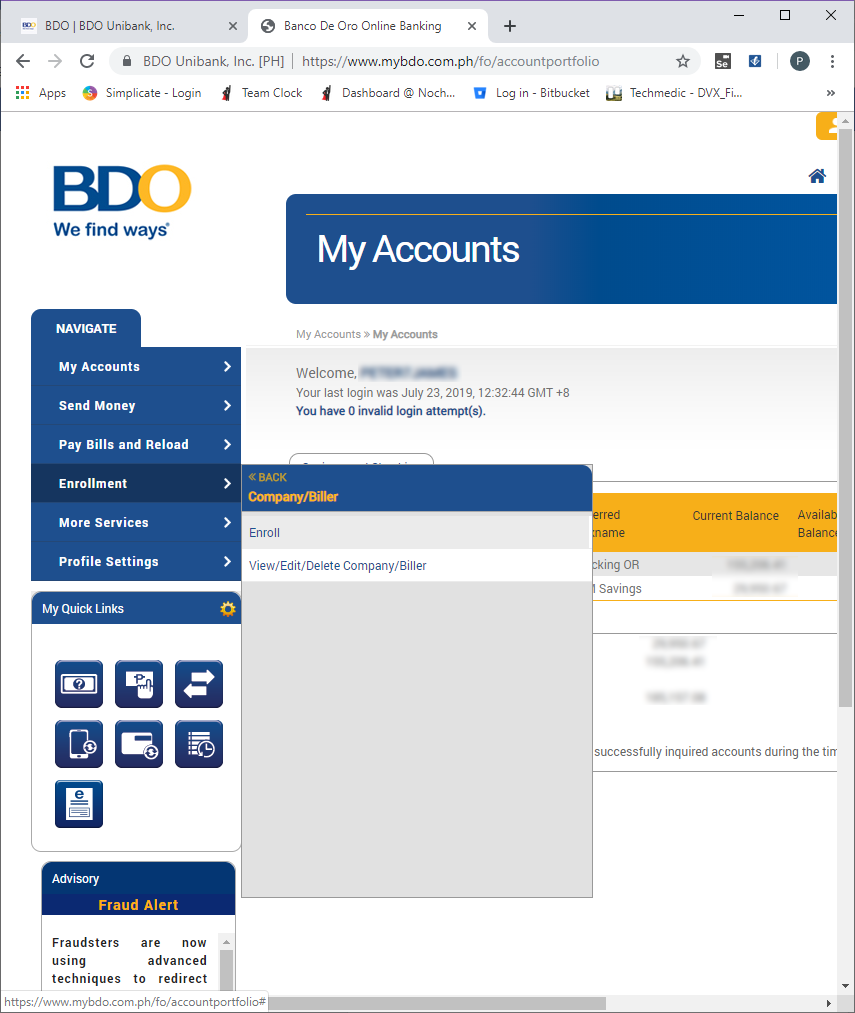
3. Fill up the form then Submit
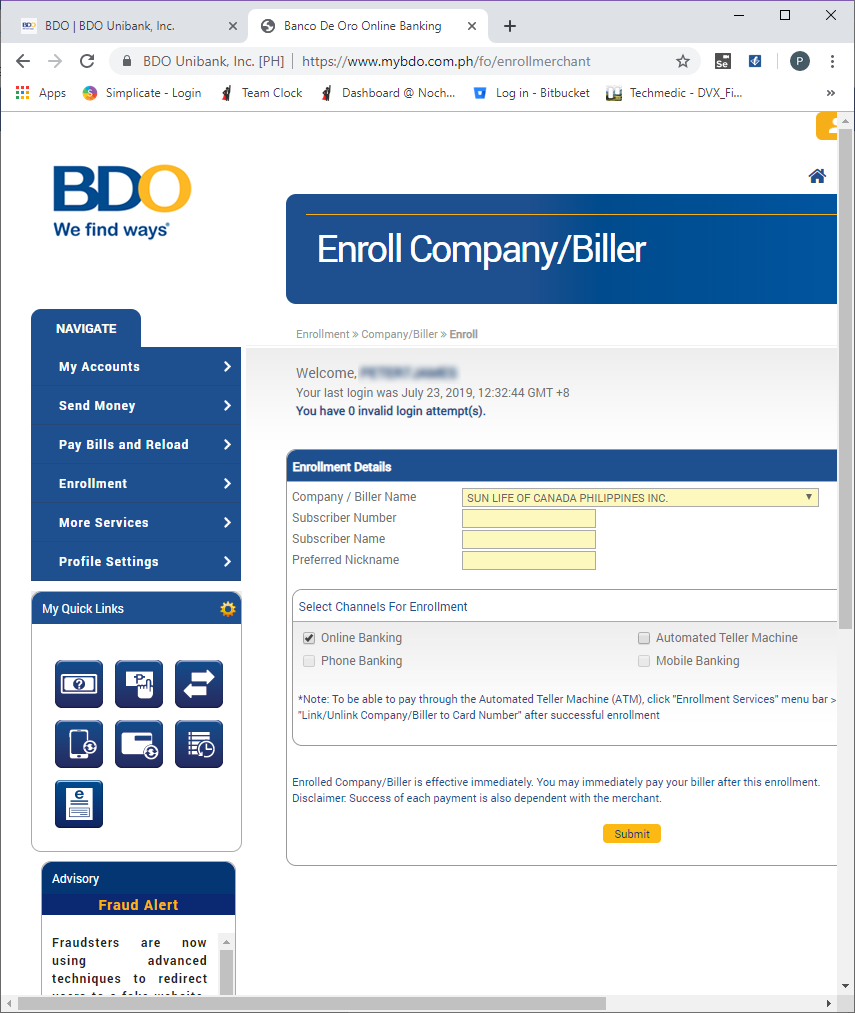
- Company / Biller Name: SUN LIFE OF CANADA PHILIPPINES INC.
- Subscriber Number: Your 10-digit Policy Number. If you don’t know it, ask your Sun Life Financial Advisor.
- Subscriber Name: Name of the Plan Holder
- Preferred Nickname: Anything you want
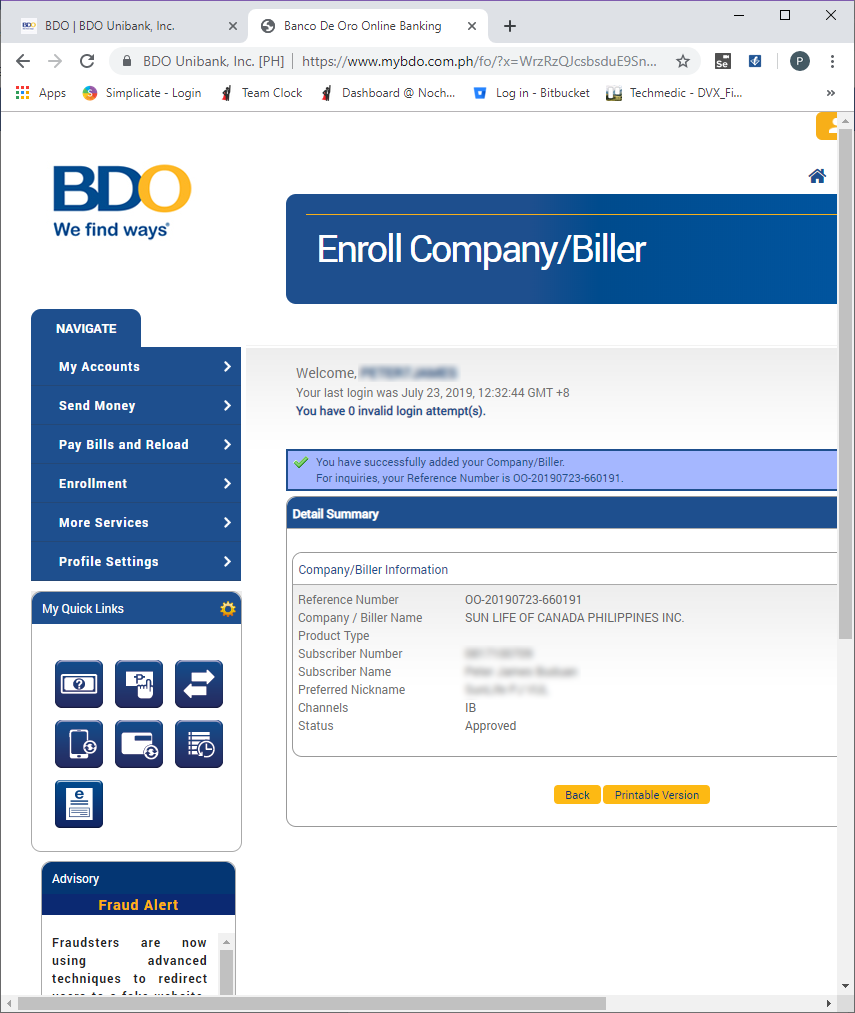
You’re done! You can now pay after the enrollment.
How to pay Sun Life after Enrolling
Pay Bills and Reload > Bills Payment
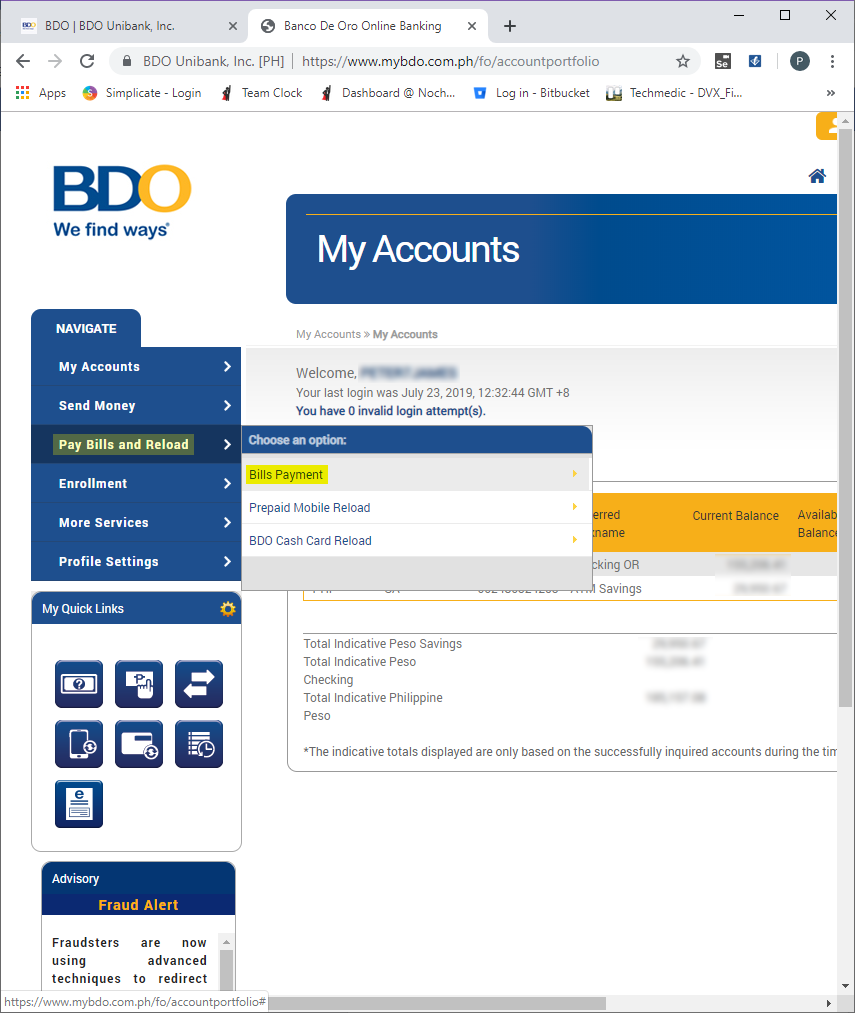
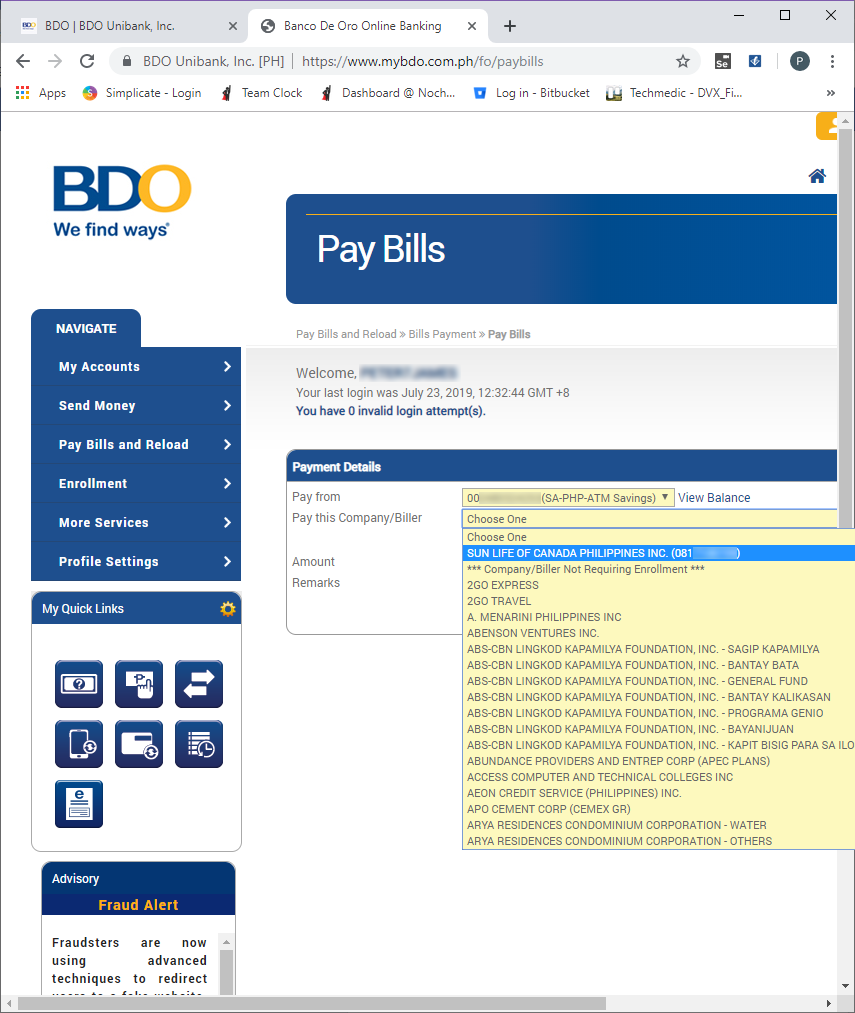
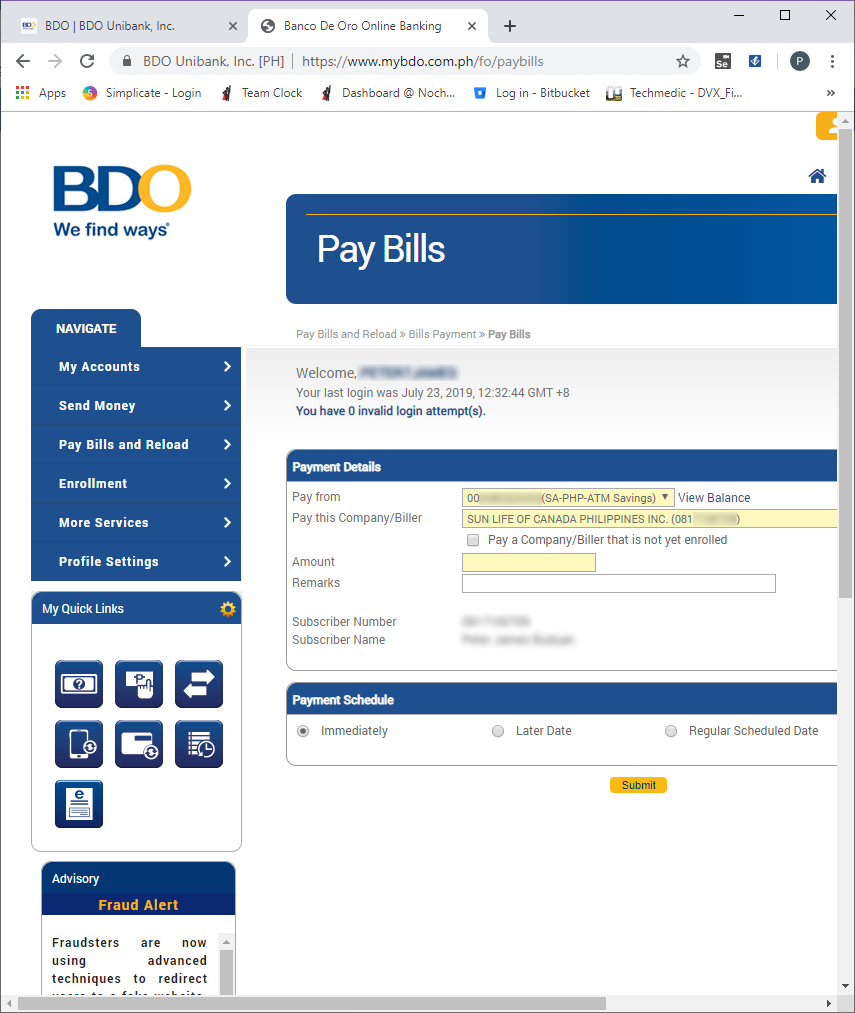
- Pay from: Your BDO Account
- Pay this Company/Biller: SUN LIFE OF CANADA PHILIPPINES INC. (xxxxxxxx) (your Sun Life Policy Number)
- Amount: Amount in Pesos
- Remarks: Anything you want
Click Submit and you’re DONE! Congratulations! You can now pay your Sun Life account via BDO Online!
Happy Investing!
For questions, just drop a comment below.
Share this article to your friends, or your clients (if you are a Sun Life Advisor). Thank you!


