[Updated 2020 Edition: New website and interface of BPI Online]
If you are a plan holder of Sun Life Financial (whether Variable Unit Linked/VUL [aka Insurance+Investment] or Traditional), and you want to pay conveniently with your BPI online account, here it is!
Follow this 4 easy steps to enroll your Sun Life account to your BPI online account (assuming you already have a BPI Online Account):
This article is for BPI. For BDO Online Payment instructions, click here
1. Log-on to your BPI Online Account
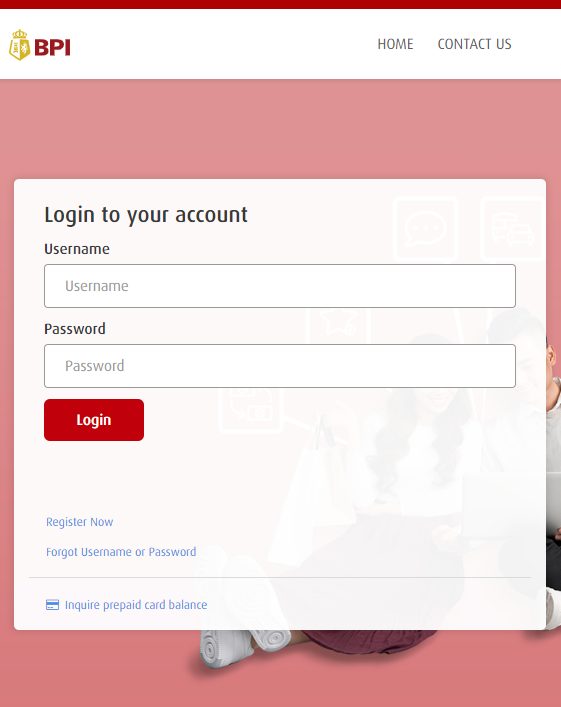
On your web browser (like Chrome), go to the BPI website (bpi.com.ph).
Just login with your Username and Password.
2. Go to ‘Other Services’ > ‘Manage Recipients’
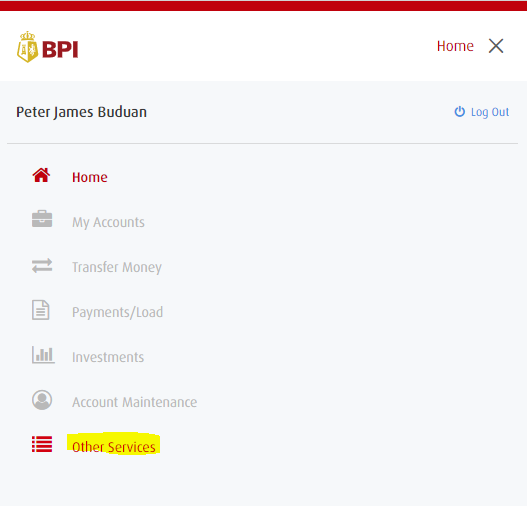
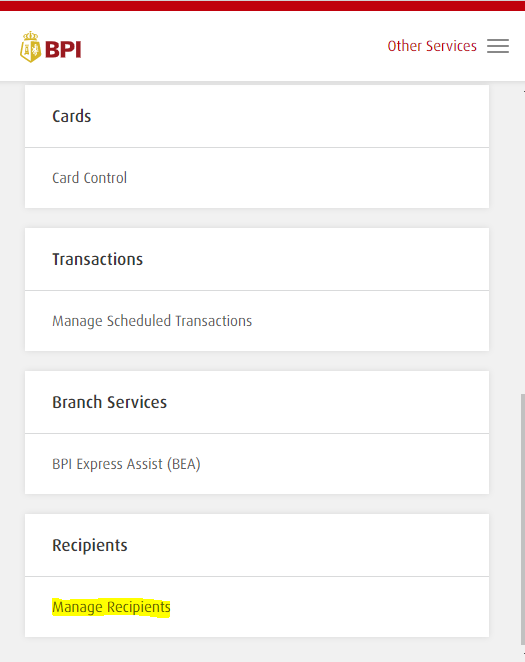
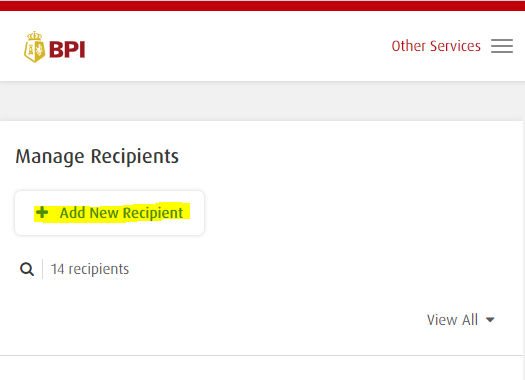
Other Services > Recipients > Manage Recipients > Add New Recipient
3. Fill-up the Form
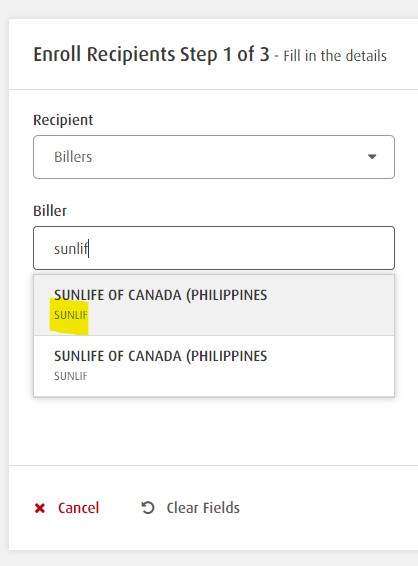
Recipient: Billers
Company Name: SUN LIFE OF CANADA (PHILIPPINES | SUNLIF)
Reference Number: Your 10-digit Policy Number. If you don’t know it, ask your Sun Life Financial Advisor.
Click next to continue
4. OTP, Confirm, and DONE!
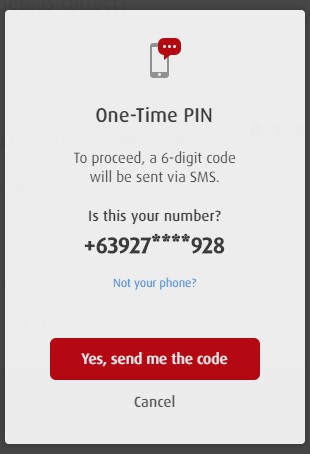
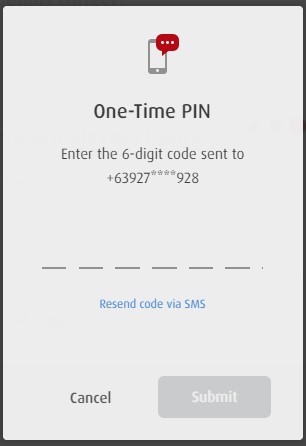
You will be prompted by an OTP (One-Time PIN).
Confirm your number, then click ‘Yes, send me the code’.
You may receive an SMS for your 6-digit OTP.
Input. Submit. Done!
How to Pay Sun Life after Enrolling
Payments/Load > Pay Bills
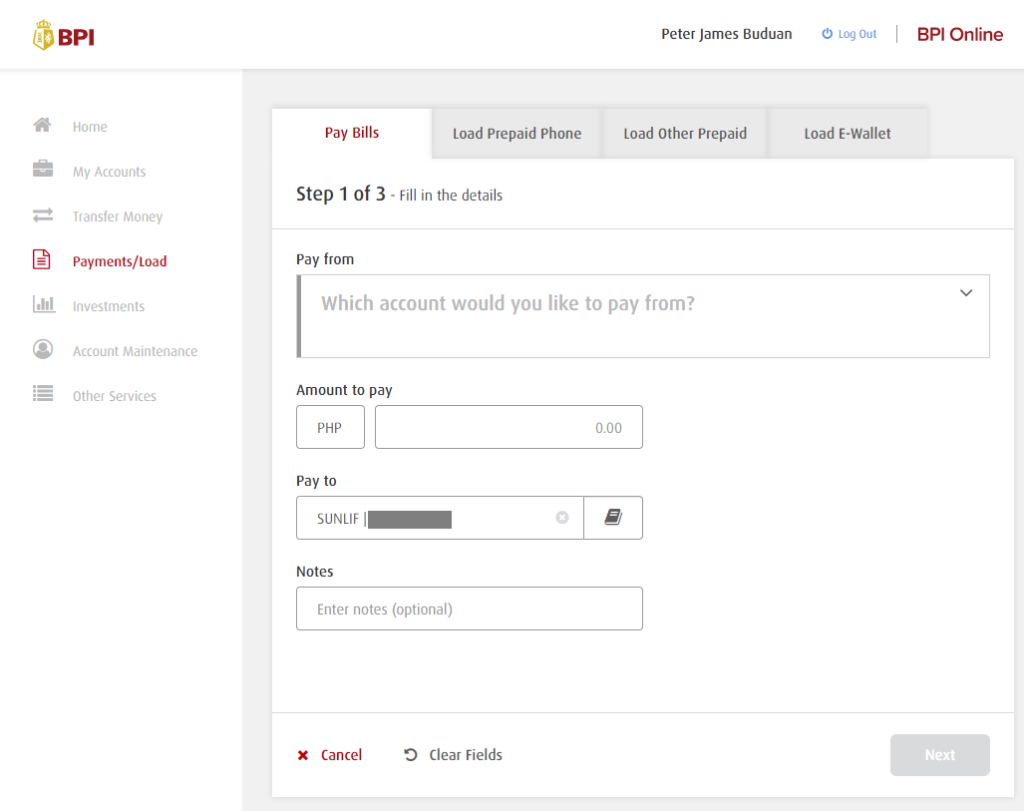
Pay from: Your BPI account
Amount to pay : Amount in Pesos
Pay to: SUNLIFE | xxxxxxxx (your Sun Life Policy Number)
Next, OTP, and Confirm. DONE!
Congratulations! You can now pay your Sun Life account via BPI Online!
To a brighter life! Happy Investing!


